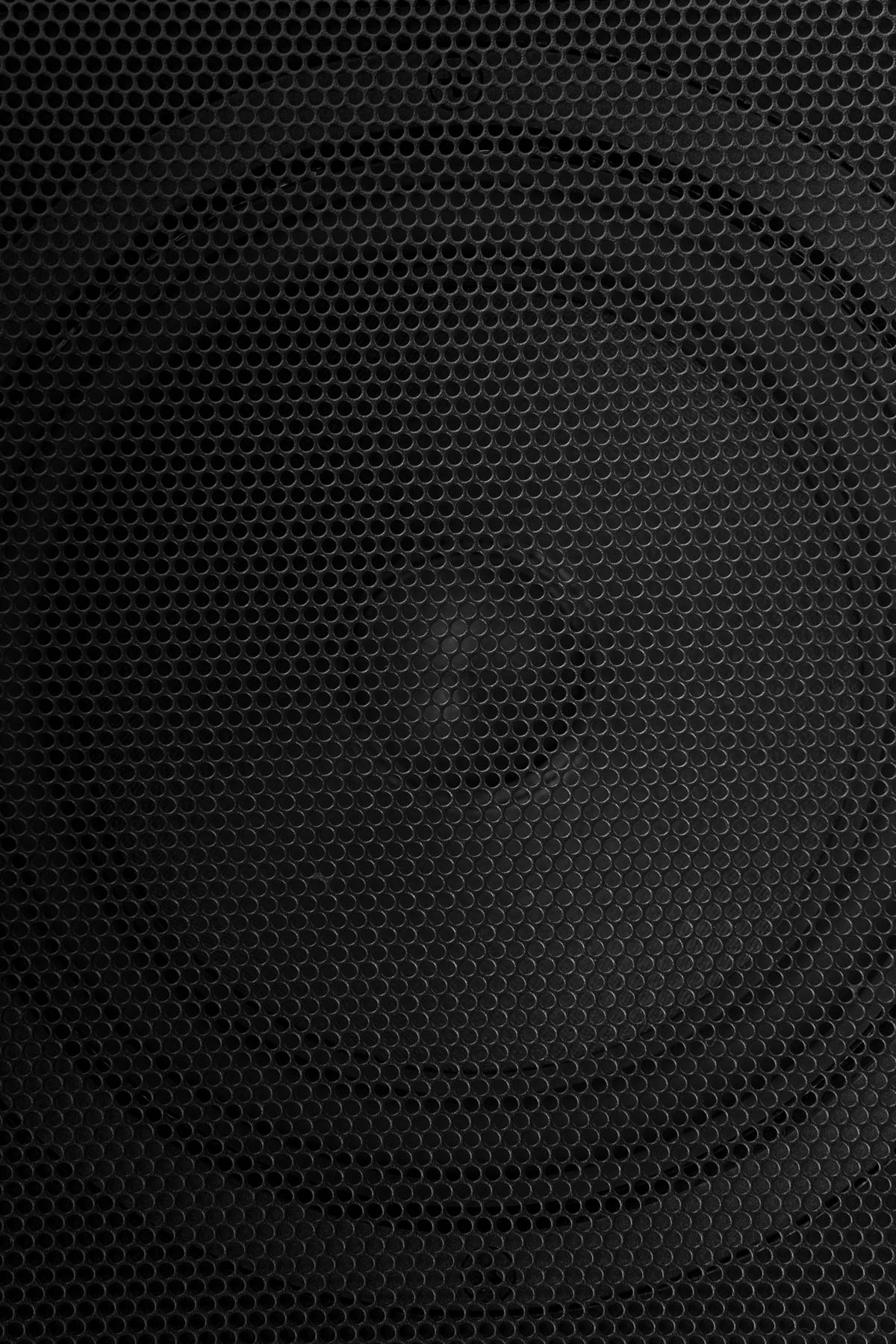Why does my Bluetooth keeping turning off? It’s a common question these days. Aside from Wi-Fi, Bluetooth is probably the most common wireless connection we use. It’s a way to stream music and radio from our phones and tablets to other devices.
Bluetooth is also handy for sharing pictures and content with friends. Unfortunately, like many tech solutions, Bluetooth isn’t always as reliable as it should be.
Bluetooth can suddenly turn off for a range of reasons, from a lost transmission to a battery-saver mode which toggles certain functions on your phone to help save energy.
Today, we’re going to take a closer look at some of the reasons why Bluetooth might turn off.
Why does Bluetooth keep turning off?
The most common reason for Bluetooth to switch itself off, is you’re using a specific setting on your phone. You might not be aware you’re using this setting, but it could be changing the way your phone accesses features.
Typically, you shouldn’t have your Bluetooth switched on at all times anyway. Having your Bluetooth connection constantly running means anyone can attempt to pair to your phone. You’ll also find you lose energy (battery life) a lot faster when Bluetooth is running.
The drain Bluetooth has on your battery is actually the most common reason for it turning off without warning. Many modern smartphones come with “idle” or “timeout” modes.
This basically means if you haven’t used your Bluetooth for a while, the system will automatically disconnect it to save you energy.
Some devices don’t have an idle mode, but they may automatically switch Bluetooth off when your smartphone battery begins to dwindle.
When you don’t have a lot of power left, your phone will automatically try to save energy by shutting down background applications and turning off Bluetooth.

Bluetooth timeout and idle settings
Bluetooth timeout is one of the most common reasons Bluetooth is turned off without warning.
By default, after about 10 minutes of being idle, your device will usually go into “standby” mode to conserve power. This turns the screen off and removes certain connections, like Bluetooth. To fix this problem, you’ll need to go into the ‘connectivity’ settings on your phone.
Every smartphone or device is different when it comes to setting Bluetooth connections and connectivity preferences. You can usually find instructions on how to alter your Bluetooth online by searching for your phone model.
For instance, on a Samsung Galaxy, you’d go into the Settings page, click on the ‘connection’ tab, then select Bluetooth.
Going into your Android settings and turning Bluetooth on manually should stop it from switching on and off of its own accord.
If your Bluetooth connection is switching off due to low battery, you may need to alter your power saving settings. You can find these by going into the Power section on your smartphone, once again often found in the ‘settings’ page.
Some devices will allow you to determine which apps and features are turned off when the phone enters power saving mode. However, remember keeping Bluetooth on could mean your phone powers off a lot faster.
If your phone is set to automatically switch Bluetooth off with a Bluetooth timeout mode, you may need to check this setting is manually turned off every time you refresh your phone.
Bluetooth will not stay on: Try a refresh
In the digital world, there’s a common solution to a lot of problems: turning it off and on again.
Usually, when a problem happens with your technology, whether it’s a computer, phone, or set of wireless headphones, it can be fixed by a simple refresh. This is because technology can easily hit a wall with functionality if just the slightest thing goes wrong.
If a file path is corrupted, or a connection can’t be made, turning the system off and on should reboot it.
After checking the tips above for how to stop Bluetooth turning off automatically, reboot your device. If you’ve switched your Bluetooth on manually, you may need to check it’s still manually running when the device turns on again.
You can either turn the Bluetooth off on your phone, wait a few seconds, then turn it on again, or you can restart your whole phone. If you’re struggling with a connection on a wireless device, like a set of headphones, check the manual for guidance on how to reboot the Bluetooth.
Typically, you can hold down a multifunction or pairing button for a certain number of seconds to refresh the connection.

Other reasons Bluetooth keeps turning off
If Bluetooth will not stay on with your device, and you don’t think you have any timeout or power saving modes applied, there could be an alternative problem. In some cases, the issue is still a problem with power or battery access.
Not all devices, however, will let you control when your Bluetooth turns itself off automatically.
Another common reason for Bluetooth suddenly turning itself off is the device transmitter or receiver is suddenly out of range. Bluetooth can disconnect when you can’t reach another receiver.
If there’s nothing you can do with your Bluetooth link, your phone will typically turn it off to save energy. Many devices have a default setting to do this.
Other possible issues include:
A problem with the other device
Usually, you’ll access a Bluetooth connection to pair your phone or product with something else. For instance, you might be trying to connect a smartphone and a pair of headphones.
If there’s an issue with the headphones, then your phone might turn Bluetooth off because it can’t find anything.
Driver issues
Driver issues are common with a lot of Bluetooth devices. If something isn’t working as it should within the product, then Bluetooth could be affected. Try updating your drivers or software, then try again.
Interference
Interference in the 2.4GHz frequency generally used with Bluetooth is another problem. If the connection persists, you can try moving to a different location, or just wait a while and refresh the connection.
Faulty hardware
This is probably the worst-case scenario for most people. If Bluetooth keeps turning off and you can’t find a fix by simply updating drivers, or refreshing the functionality, then there may be a hardware issue.
Faulty wiring or components in your Bluetooth device are issues you can’t fix yourself. This will require you to visit a professional or ask for a repair from the manufacturer.
How do I stop Bluetooth from dropping?
Most of the time, when Bluetooth drops, it’s a simple problem to do with the software on your device hitting an error, or an incorrect setting. However, there will be occasions where there’s just nothing you can do to fix this problem.
If your Bluetooth continues to drop all the time and timeout mode is never switched on, you might need professional assistance.
Talking to an expert who deals in Bluetooth devices should give you an insight into whether your Bluetooth system is working.
If your device is faulty, most manufacturers will have a returns policy to get you a new one – though this may only last for a short amount of time.
With a little luck, the solutions suggested here will be enough to get your Bluetooth back up and running as it should be. If not, you may want to start shopping for something new.
Unwired for Sound: Set your audio free.