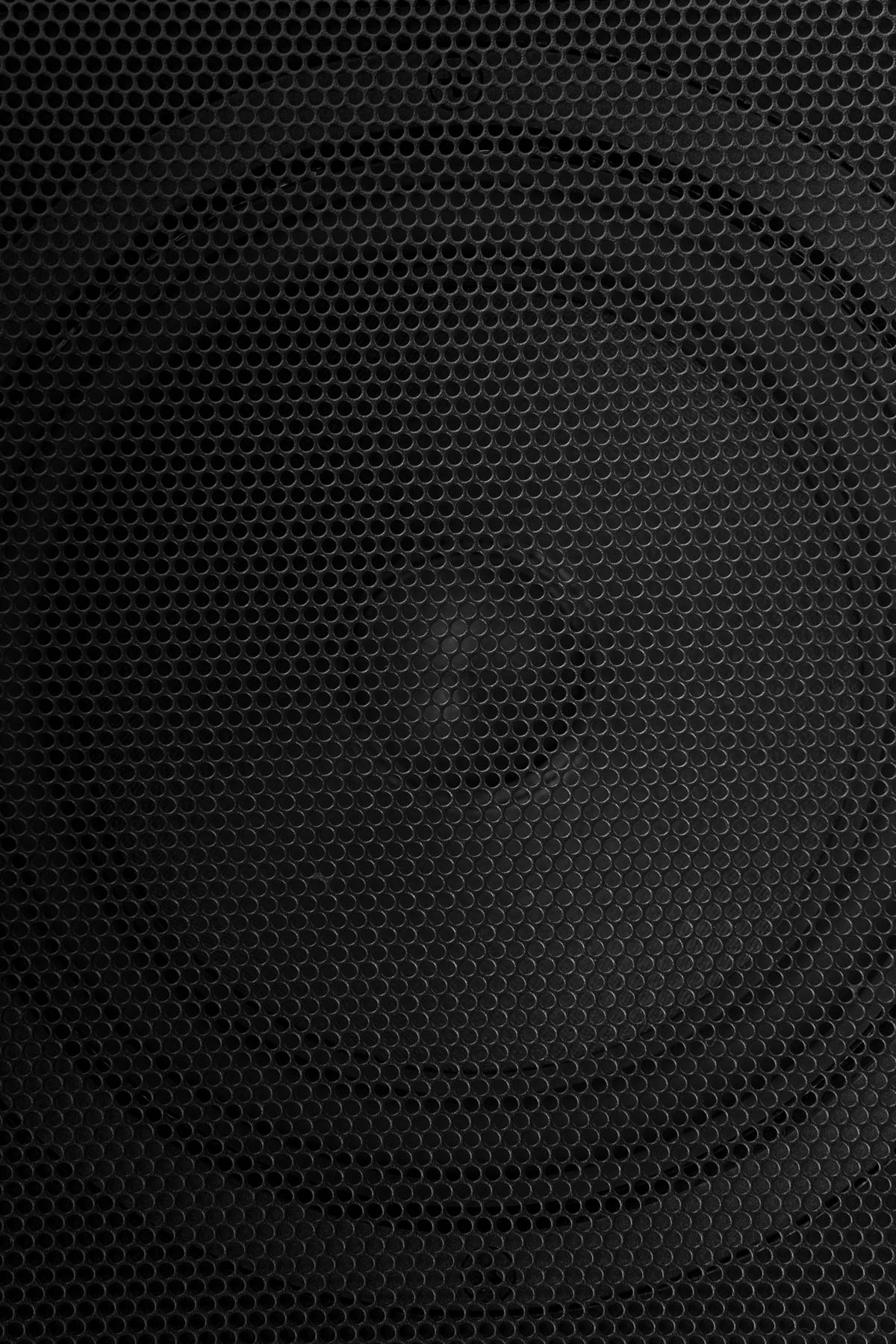Why are my Bluetooth headphones so quiet? You’ve come to the right place if you ask yourself this question. Today, we will explore why your headphones are quiet at max volume and help fix the issue once and for all. If you’re ready, let’s dive in.
Several factors can impact the sound quality of your wireless Bluetooth headsets, and it can happen on both Android devices and iPhones — along with Macs and Windows computers. You might have problems with your audio settings, which limits what you can listen to on max volume.
And in some cases, you could have problems with background noise and low battery. Other instances might involve quiet music files in Apple Music or Spotify.
To help you find out why your Bluetooth headphones are quiet, we’ve written a complete guide to help you troubleshoot the problem.
These tips will apply regardless of the operating system you use, and you should hopefully be able to tackle all kinds of technical issues after consuming the information you see today.
We’ve also designed our advice to ensure that you can safely enhance your volume levels without damaging your ear canal.
Once you’ve learned how to troubleshoot the problems with your sound settings, we’ll recommend a selection of Bluetooth audio devices that you can upgrade to — if you feel like you’re ready to do so. With all of that in mind, let’s look at how to fix common problems with quiet headphones.
Why are my headphones so low on full volume?
My headphones are suddenly quiet
Before we look at how to fix your audio quality, let’s identify why your headphones are quiet at max volume. Below are a handful of reasons why you may have quiet wireless headsets on iOS devices and Android phones, along with Windows devices and other computers.
Air pressure
One reason why you might have a low volume issue with even the best headphones is due to air pressure.
If you’re on an airplane, for example, you’ll often notice that your wireless earbuds sound like they’re on a much lower volume than if you were on the ground — even if your Bluetooth headphones volume is at the maximum possible opportunity.
Unfortunately, there isn’t much you can do in these instances — but the good news is that there are still a couple of possible solutions.
You can try adding a little bass in your app settings on the device you’re listening to your music from, for example. Another possible solution is to try updating your software to the latest version if your plane has Wi-Fi that you can use.
Settings on your smartphone
Sometimes, you might run into sound problems because of the settings on your iOS or Android smartphones. If your headphones sound quiet, your device might have certain safety settings enabled; for example, iPhones let you cap the maximum level that you can listen to your music at.
The low sound is quite annoying in some cases, but you should be careful to ensure that you don’t put your long-term hearing at risk.
The audio file is on a low volume
Different media types have varying sounds, and sometimes, songs aren’t mixed at the right level. With this in mind, you might endure low sound levels because of an issue with the file itself — as opposed to problems with your headphones.
Sadly, there isn’t much you can do in these situations — other than trying to pick a different version of the same song or changing your streaming platform.
You could also seek to listen to your music in a higher quality; platforms like Spotify will allow you to adjust your options, though you’ll also need more data and a stronger internet connection to ensure that you get the maximum experience.
Settings on your headphones
Whether you have noise-canceling headphones or a different kind of device, your settings can sometimes change the absolute volume level that you listen to your music on.
For example, if you own a pair of MIFO headphones, you adjust the volume control settings if you want to hear what’s going on around you. In other cases, you can opt for complete noise cancelation.
It’s sometimes easy to accidentally switch between the two different settings and adjust your maximum volume, so the first thing you should do is press the control button to verify whether this is what’s causing your headphones to sound quiet.
Wax buildup in your headphone earbuds
If you own a pair of earbuds instead of on or over ear headphones, you’ll probably have noticed ear wax building up within your buds over time. As more of the stuff accumulates, you might have problems that the volume slider can’t fix.
It’ll also impact the volume output you hear more significantly than you might think, so it’s worth double-checking to ensure that this isn’t the reason why you can’t hear at what you think is the maximum volume limit.
At the same time, you’ll need to take steps to ensure that you don’t cause more permanent damage to your Bluetooth device.
Moisture in your headphones
When asking “Why are my Bluetooth headphones so quiet?”, you’ll also need to consider whether there’s moisture that has gathered within your device. You might notice the problem occur after you’ve done intense exercise, and it’s more likely to impact headphones without waterproof functionalities.
However, even if you have something that is sport-specific, you will probably notice problems accumulate after an extended period of time. In many instances, you can fix the problem by letting your headphones dry.
You may also accumulate moisture in your headphones if you use them when it’s raining outside, and the same goes for during hot weather when you may sweat more excessively than in other instances.

How can I make my Bluetooth headphones louder?
Now that you know some of the reasons why your headphones sound quiet, let’s look at what you can do to make your device louder. Below are some of the things you can try if you’re encountering minor issues, along with some of the more major ones.
Adjust the settings on your smartphone
One place to begin with fixing your Bluetooth headphone issues is by altering your smartphone settings. If your device has the option to cap your volume output, you can try altering these and increasing the limit.
If you do this, however, you should keep in mind the potential risks that are associated with listening to music that is too loud.
The process of adjusting your Bluetooth headphone settings from your phone will depend on the device you use. If you have an iPhone, you can go into the Settings app and look for your headphone settings there.
Check for firmware updates
Outdated firmware can also stop your Bluetooth headphones from playing at an optimal level. As is the case with your smartphone software, you’ll need to keep this up to date if you want to maximize your earbuds’ performance.
Checking for firmware updates depends on your headphones. If you have AirPods, for example, you’ll automatically receive updates when your device is connected to the Wi-Fi and close enough to your headphones. The only other requirement is that your AirPods need to be charging.
For other devices, you might need to perform updates through an app instead.
Disconnect and reconnect your headphones
If your headphones are quiet at max volume, one potential fix for the solution is to disconnect from and reconnect to your device. To disconnect your headphones, you can hold the power button until your device switches off.
With some manufacturers, you can simply put your headphones back in the charging box.
After turning your headphones off, you can reconnect them by switching them back on again. After doing that, you can go to your smartphone’s Bluetooth settings and tap on your device name. You should, hopefully, be able to listen to everything again at normal volume.
Charge your headphones
Sometimes, you can attribute low Bluetooth volume to your headphones being low on battery. Thankfully, this is the easiest problem to fix.
You can check your headphones’ battery percentage from the device that you’re listening to them on. If you see that you need to charge them, disconnect them and plug your headphones into their charging port.
How long it takes for them to charge will depend largely on how much battery they have left, along with the amount of time it usually takes for your headphones to charge.

Why are my Bluetooth headphones so quiet?
How to fix quiet Bluetooth headphones
Besides the technical solutions that we mentioned above, you can also try a number of other practical things to fix your headphones. Here are three more possible solutions.
Clean the earbuds on your headphones
If your headphones have accumulated a significant amount of ear wax, you can use a cotton swab to remove the excess debris. It’s a good idea to be careful when cleaning your earbuds, as too much pressure can cause damage that could permanently impact your headphone volume.
After clearing the ear wax from your earbuds, try listening to some audio and see if it made a difference.
Change the earbud tips
Sometimes, you might find that the default earbuds you received with your device are too big for your ears. When that happens, you might notice that what you listen to doesn’t sound as it should. Fortunately, the problem is quite easy to fix in these situations.
Many modern earbuds come with replacement tips, and you can simply take off the bigger versions to replace them with smaller ones. Once you’ve done that, try reconnecting your earphones and find out if you’ve got a better sound volume than would otherwise have been the case.
Forget and re-pair your headphones
If you’ve already tried a hardware check and the other solutions we’ve recommended, you’ve always got the option to choose for your connected device to forget your headphones. After doing that, you can pair the two up again and hopefully improve your audio output.
To forget a device, you’ll usually have to go to your phone, tablet, or computer settings. Here, look for your Bluetooth options and find the device you want to forget.
After forgetting your headphones, you can pair them again as you would if you were doing so from scratch. Once you’ve done that, you can try listening to music again and seeing if the issue is now solved.
Recommended Bluetooth headphones
If you’ve tried all of these tips but haven’t had any success, you might need to replace your headphones. And if you’ve had your current pair for a while, it’s worth upgrading to a different device for updated features and more.
With that in mind, you can check out our recommended headphones with a Bluetooth connection in the subsections below.
Sony WH-1000XM5 wireless noise canceling over-ear headphones
First up on our list are these wireless headphones from Sony with noise cancelation. These fit over your head rather than acting as normal earbuds, so you might find them a great choice if you’re looking for more of a retro look.
They feature a sleek design and come with eight microphones, giving you incredible sound quality for all kinds of audio. On top of that, you can use these with two different processors to gain better control over what you listen to.
These headphones work with Apple Find My, making it easy to keep track of them and find out whether you’ve accidentally left them somewhere while you were out and about.
JBL Tour ONE wireless noise canceling bluetooth headphones
If you weren’t too keen on the Sony headphones we just mentioned, you might want to consider these from JBL.
They feature more of a retro look than the Sony ones, but they still come with excellent modern features — such as noise cancelation and the option to hear what’s going on around you if that’s what you would prefer.
On top of that, these headphones include up to 50 hours of battery life and as much as 25 hours of playback, so you can listen to movies, podcasts, and much more. They’re also great for traveling on long-distance flights.
The headphones are compatible with both Amazon Alexa and Google Assistant, and you can benefit from fast charging and a voice control feature. The latter is particularly useful when making calls.
Sennheiser Momentum 4 wireless headphones
Sennheiser is well-known for its high-quality products at reasonable prices, and these wireless headphones are another perfect example of that. They feature a comfortable strap that goes over your head, and you’ll benefit from a 42mm transducer system.
On top of that, you can use the Sennheiser Smart Control app to gain better control over your headphones’ sound output. With that in mind, they’re a great choice for those who want more control over volume buttons and whatnot.
The Momentum 4 headphones have fast charging and up to 60 hours of playback, making them ideal for when you’re out and about. You can also use the airplane adapter you get with your device which will help you enjoy a better listening experience while in the air.
Audio-Technica ATH-ANC900BT QuietPoint
Next up on the list are these headphones by Audio-Technica. If you’re looking for a cross between modern and older designs, you can try these for yourself.
Like the Sennheiser headphones mentioned above, you’ll get an airplane adapter to ensure that you listen to everything as well as you possibly can while you’re on your next flight. This device features both noise cancelation and noise isolation, and you’ll also gain access to a suite of volume control settings.
Another benefit is that they’re foldable, meaning they’ll fit snugly in your carry-on baggage. The headphones have up to 35 hours of playback, and you can choose whether you need to hear what’s going around you or not.
You can charge these via the USB cable that you receive when you purchase them.
Bang & Olufsen Beoplay H95
We’ve saved arguably the most beautifully-designed headphones on this list for last. Bang & Olufsen is well-known for its high-quality audio products, and these headphones are both elegant while simultaneously offering an amazing listening experience.
You can choose from six different colors, and you will also get up to 38 hours of playback when listening to your favorite tracks through them. To ensure that your headphones don’t sustain significant damage if you drop them, you can benefit from the strong case that comes with them.
Your device has 40mm titanium drivers to deliver impeccable sound quality, along with the ability to customize your settings in the Bang & Olufsen app.
How to make your Bluetooth headphones louder
When wondering “Why are my Bluetooth headphones so quiet?”, you have plenty of potential ways to solve the problem. It’s not always so black and white why you don’t hear the best possible quality, and it could come down to both problems with your hardware and other complexities elsewhere.
For example, you sometimes won’t hear what you want because of a buildup of debris in your earbuds or moisture within your device.
Having read this guide, you should have a better understanding of why your headphones aren’t working as they should. You will also have discovered a broad range of potential fixes that you can try to get yourself back on track, some of which are more complex than others.
On top of that, you have an understanding of some new headphones that you can upgrade to if it’s been a while since you did that. You also know which devices are available at different price points.
We’ve included a selection of other wireless headphones that you can check out if you want to do some further research beyond what’s included on this list. You can find those extra options in this guide.
Unwired for Sound: Set your audio free.