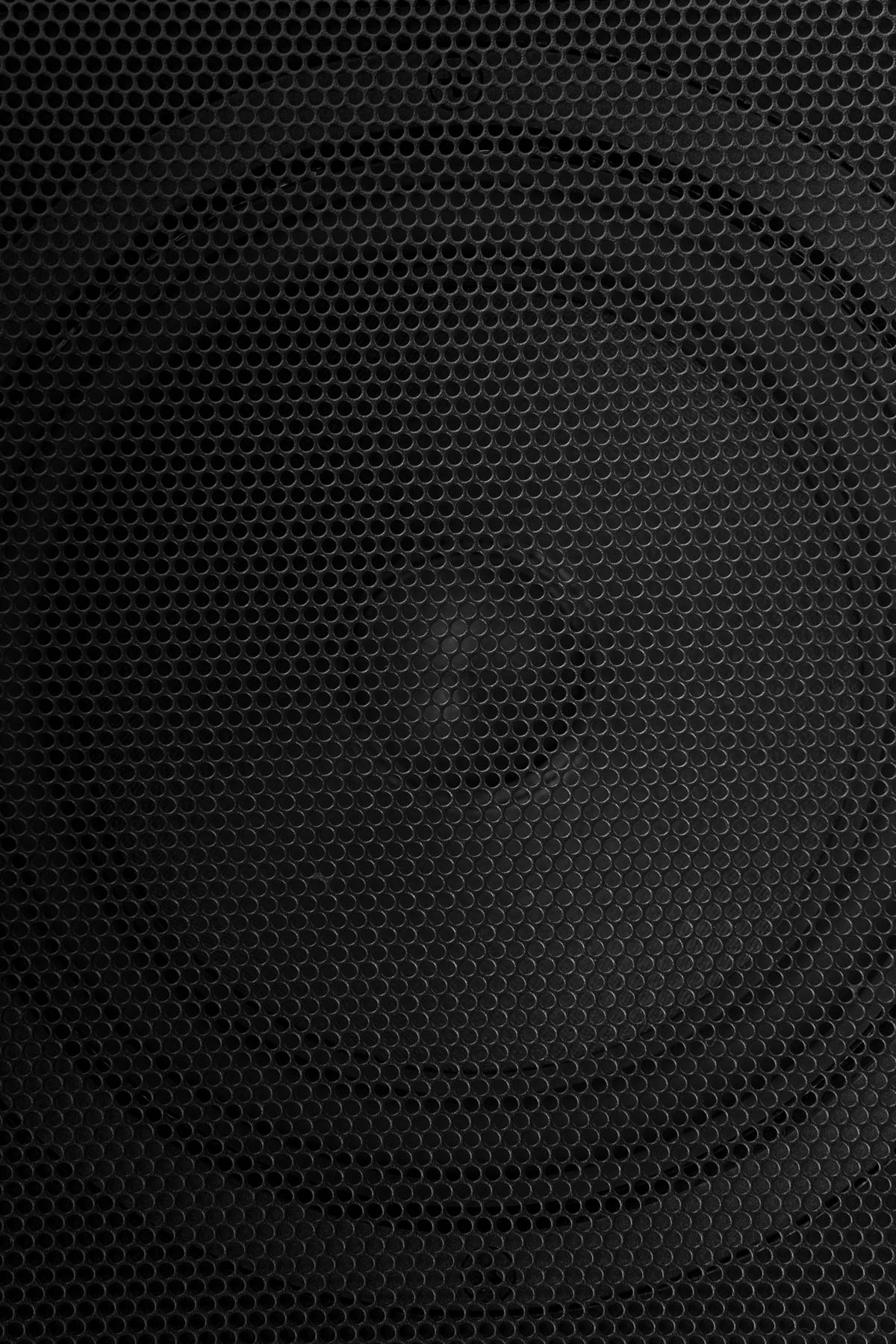Learning how to extend Bluetooth range is more important than ever in today’s connected world. The further your range, the better your experience with Bluetooth speakers and other wireless devices will be.
From smart speakers to wireless headphones, virtually all of our favorite audio devices today are equipped with a Bluetooth connection. This ensures we don’t have to plug our devices into the wall or keep them shackled to a specific point in our homes.
Unfortunately, while Bluetooth is an excellent technology overall, it’s not always as reliable as we’d like. Anything from walls between your devices, to other elements of interface can disrupt your Bluetooth signal and cause unwanted musical lag.
Today, we’re going to look at some of the most effective ways to increase Bluetooth range fast.
How to increase Bluetooth range: The hardware
The first, and simplest way to ensure you get the Bluetooth range you need, is to make sure you invest in the right device from day one. Bluetooth functionality is constantly improving as technology continues to transform.
A Bluetooth 5.0 speaker will always be better than Bluetooth 3.0, for example.
Of course, if you don’t want to simply buy a new Bluetooth device, the next best thing could be to purchase something designed just for Bluetooth support.
A Bluetooth range extender, or “Bluetooth repeater” is a device intended to amplify the signal of any Bluetooth device. You can connect multiple devices with a Bluetooth signal booster, and even use various Bluetooth range extenders to improve your access all around the house.
The great thing about a Bluetooth booster, is it does a lot more than just improve the reach of your Bluetooth connection. A good extender can also make the signal for your Bluetooth device much stronger, reducing the risk of transmission issues.
Bluetooth extenders come in a variety of styles to suit different needs. A class 2 Bluetooth extender is often the most common device, capable of operating at around 2.5 milliwatts, and connecting devices about 10 meters apart.
The higher you go with your “class” number, the shorter the range.

Bluetooth range extender or Bluetooth mesh?
A Bluetooth booster is usually the most common option for extending Bluetooth range. It’s easy to install one of these devices, and there are no complex setup requirements to worry about. If you have problems with your Bluetooth connection, your range extender will help with this too.
There are some Bluetooth extenders which work as “dual connection” devices, which means you can add more than one Bluetooth device to the connection without reducing the signal. However, these choices are often a little more expensive than the standard Bluetooth repeater.
You’ll also be able to use your Bluetooth extender as either a transmitter or a repeater. If you’re using your system as a transmitter, then it will send signals to Bluetooth headsets, speakers, and other in-range devices.
If you use your product as a receiver, you’ll be able to pick up the range from other Bluetooth devices.
The evolution of the Bluetooth technology landscape has also led to the introduction of Bluetooth “mesh” products. These are similar to the Wi-Fi mesh options you may have around your home.
A mesh is basically a series of nodes placed around a specific location to consistently repeat and boost the Bluetooth signal.
The mesh network is usually a good option for business environments and large homes where it’s important to ensure every room has the same access to Bluetooth connectivity. Although, it’s worth noting Bluetooth mesh products are often a lot more expensive.
Other ways to increase Bluetooth range
While the most obvious answer to how to increase Bluetooth range, is to simply purchase an extender or Bluetooth signal booster, this might not be an option for everyone. If you can’t afford a Bluetooth repeater yet, or you need to increase your signal quickly, there are a few things you can do.
Notably, although you will be able to figure out how to extend the range of a Bluetooth device with the steps below, the range boost will only be small.
Any Bluetooth device will only be able to accomplish so much based on its technology. Without the extra boost of a Bluetooth repeater or something similar, you may be limited in what you can do.
How to improve Bluetooth range: Clear obstructions
One of the best ways to increase Bluetooth range without spending any extra money, is to simply improve the ability of Bluetooth signals to flow around your home or office. Bluetooth is a technology which relies on short radio waves for the connection of multiple devices.
While you might not be able to see these waves, you could still be obstructing them.
Bluetooth waves can sometimes be disrupted by things like electrical connections, walls, and metal pipes around your house. Although you can’t knock down a wall, you can bring your devices closer together, to minimize the obstructions.
This doesn’t necessarily increase Bluetooth range, but it will improve the strength of your connection.
Turn off other devices
Sometimes, a good way to reduce the number of issues causing problems with your Bluetooth range, is to turn off any devices you’re not using.
Although most Bluetooth devices can connect easily to a range of products even when other Bluetooth devices are in use, this might not be the case if you’re using a Bluetooth product with older technology.
Turning off other Bluetooth connections and electrical signals will help you to reduce the risk of other issues getting in the way of your signal.
Reset the connection
Bluetooth can be a difficult thing for many of us to understand. But, it’s really just another form of technology. Like many tech devices, a Bluetooth product can sometimes struggle with errors in submitting and receiving connections if its internal software isn’t working properly.
Sometimes, all you really need to do to improve your Bluetooth range and increase strength, is turn your device off and on again.
Resetting your devices will help to clear away any common issues which could be having a negative impact on your Bluetooth devices. Consider resetting your products regularly, just to ensure you’re not dealing with unnecessary clutter in your Bluetooth signal.
Save up and update
Finally, if none of the strategies above work for you, the only option might be to start saving up some cash and investing in new products. The rapid evolution of Bluetooth technology means a lot of older products quickly become obsolete.
It might be time to finally invest in the new set of headphones or the speaker you’ve been wanting if your Bluetooth is suffering.
Updating your devices regularly should help to ensure you get the best possible experience from all your connections. If you have a particularly expensive speaker or headset in mind, it might be best to upgrade with a Bluetooth booster first, before you eventually purchase the product you want.

Learning how to increase Bluetooth range
There are a number of ways you can improve the strength or overall performance of your Bluetooth devices. However, it’s important to remember your products can only do so much based on the technology available.
If you have a somewhat outdated Bluetooth device, even buying an extender might not give you the extra range you’re looking for.
While Bluetooth boosters and careful strategies for improving your Bluetooth signal strength can make a difference, you’ll probably need to consider an update eventually.
When the time comes to improve your Bluetooth connection, make sure you look for speakers and headsets with the best possible Bluetooth signal on the market.
Unwired for Sound: Set your audio free.