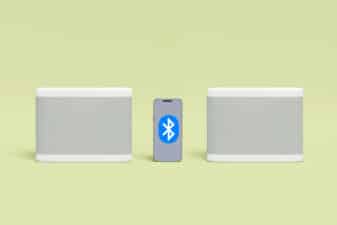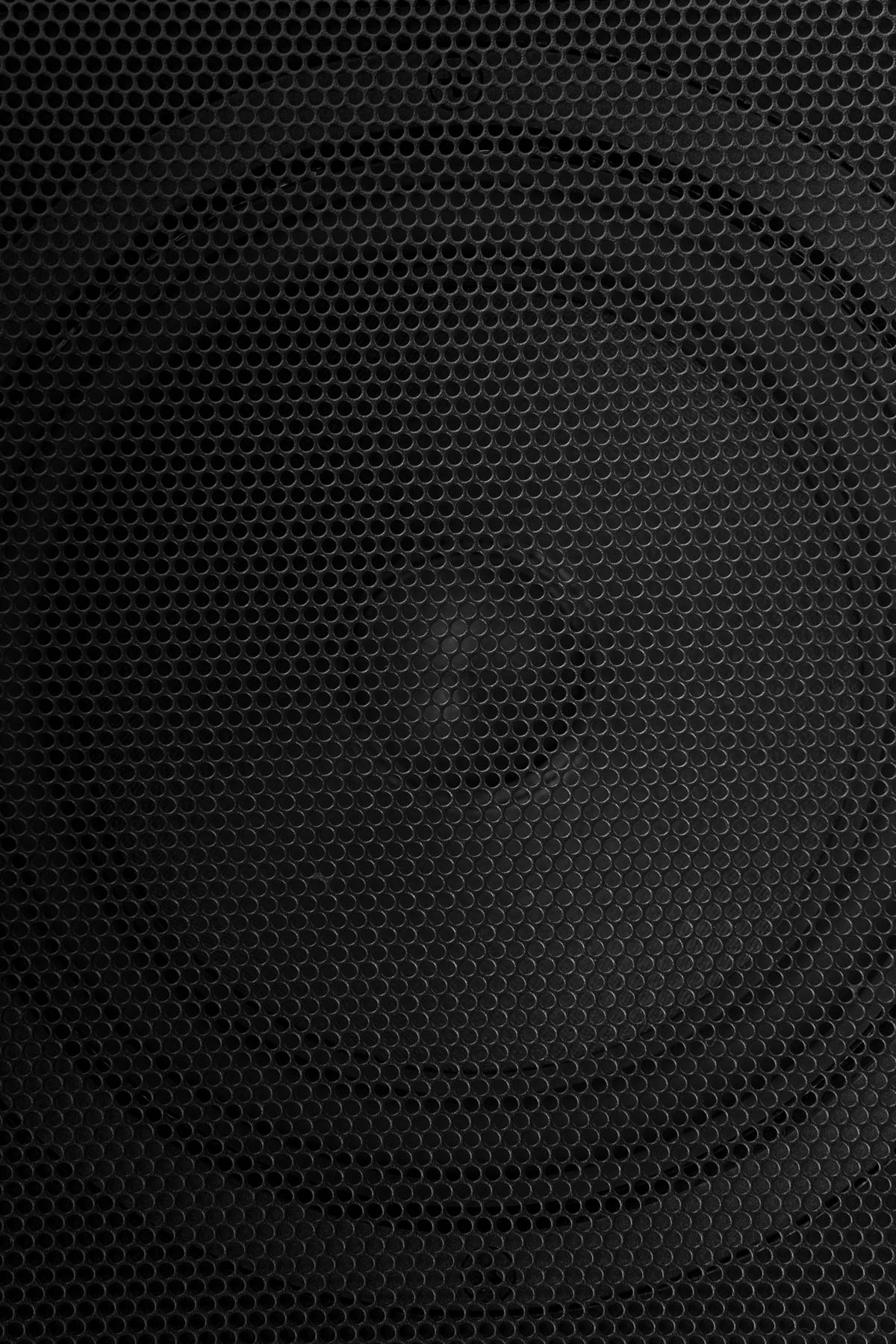Apple AirPods are a much-loved item with many iPhone users, and you’ve almost certainly seen at least one person walking around today with those famed headphones sticking out of their ears. Considering how important international air travel is for many of us, you might also find yourself wondering, “Can I use AirPods on a plane?”. This is especially the case when many wired headphones for the in-flight entertainment system are often not such a great quality.
Wireless headphones have become much more popular with many people, especially since the days when Apple stopped including an audio jack on its new iPhones. While you can’t use cellular data for many long-haul flights, you can use wireless earbuds in many cases.
Today, you’ll discover everything you need to know about AirPods on an airplane. We’ll talk about flight policies for portable electronic devices, along with how to improve the noise quality to blank out the engine noise.
Whether you’re flying from San Francisco to Los Angeles or on an even longer flight, you should find some value in this guide.
Can you use AirPods on a plane?
The short answer (and good news) is that yes — you can use AirPods on a plane. You can easily fit your charging case and headphones in your carry-on luggage, and as long as you get a Bluetooth connection, you shouldn’t have issues connecting your headphones.
If you live in the US, the Federal Aviation Administration says that you’re allowed to use Bluetooth headphones on-board — as long as they meet safety requirements. Many airlines have their own policies, but they’re pretty similar in this respect.
American Airlines, for example, lets you use personal electronic devices (including short-range Bluetooth devices) throughout your flight. The only exceptions are when you’re taking off and landing.
Generally speaking, your flight’s cabin crew will notify you when you can’t use your headphones. For example, during the safety announcement, a member of the flight crew might ask you to remove the earpiece so that you can listen. Doing so is a good idea, especially if you’re a nervous flyer.
When going through airport security, you should put your AirPods in your charging case. Ideally, you should leave the case outside of the carry-on bag and in the tray. This is the case for both regular AirPods and AirPods Max.

Do AirPods work on planes?
Now that you know that the use of Bluetooth devices is permitted in some cases on a plane, it’s worth knowing what the audio quality on your headphones is like.
If you’re about to fly for the first time, you might not have previously considered that your AirPods might sound different compared to when you use them on the ground.
Whether you use AirPod Pros on a plane or something else, you’re probably going to notice some kind of difference in noise.
Firstly, it’s important to remember that a lot of people will be trying to use wireless communication for their headphones on the plane — and this could result in your headphones occasionally cutting out or the music sounding choppy.
Normally, this isn’t a permanent issue, and it will fix itself within a few minutes at most.
You might be trying to use your AirPods on a plane for several reasons, such as trying to mute the engine noise and other sounds. The best way to do this is by using active noise cancellation.
If you only use the normal setting on your headphones, you’ll likely get a lot of background noise — and this can get quite irritating. Even if you choose to upgrade beyond your pair of AirPods later, picking headphones with a noise cancellation feature is a good idea.
It’s not uncommon for AirPods, like other wireless headphones, to sound quieter when you’re in the air. So, you should keep this in mind. Some possible ways to fix the issue include ensuring that your battery power is at its maximum on your AirPods.
Can I use AirPods Pro on a plane?
Like normal AirPods, you have the option to use the AirPods Pro on a plane. This is the case whether you’re on a frequent flyer plan and in business class or you’re in a normal part of the plane.
Like normal AirPods, you’re probably going to be forbidden from using your device at the early and finishing stages of the flight.
However, when you’re in the air, you should have no issues in this respect.
What can I listen to with my AirPods on a plane?
If the selection of in-flight movies doesn’t interest you, you may want to look for more interesting entertainment options — especially if you’re on a long-haul flight. With this in mind, it’s worth looking at the different kinds of media that you can actually listen to when on your flight.
Generally speaking, you should have no problems listening to different forms of media once you’ve connected your headphones to your smartphone or tablet.
Whether you want to catch up with a couple of podcasts or you’ve crafted the perfect playlist for your adventure, you’ll be able to enjoy noise-canceling technology and listen to what you’re interested in next time you fly.
Do AirPods work on airplane mode?
Whether you’re flying on a short-haul or long-distance flight, you are typically not allowed to use your cellular connection. And while some airlines now have in-flight Wi-Fi, this isn’t universally the case.
If you’re only flying for a couple of hours, you especially might not be able to use the internet for the duration of your flight. Considering that your device will need to be in airplane mode at all times, it’s worth thinking about whether you’re allowed to use your AirPods with this on.
The short answer is that you are indeed allowed to use AirPods on a plane in airplane mode. However, there’s a certain way to do it — as if you connect your headphones first and then switch the feature on, you might accidentally disconnect your device.
The next question you might be asking is: “How do I listen to AirPods on a plane?”
Instead, you should first turn airplane mode on. Then, go to your Control Center and re-enable Bluetooth. After doing that, you can connect your headphones and start listening in the same way that you otherwise would have.
Can you use AirPods on a plane without Wi-Fi?
As mentioned in the previous section, you might not be able to use Wi-Fi for the duration of your flight. Fortunately, AirPods will still work on a plane where you don’t have Wi-Fi. You’ll need to connect to Bluetooth, however.
It’s worth making the initial pairing with a new set of headphones prior to you traveling, as this may help to stop potential connectivity issues from arising after you’ve taken off.

Do batteries for AirPods drain more quickly on a plane?
Having a fully charged phone battery is a good idea before you go on any flight, let alone long-distance ones. The same goes for your AirPods, too.
If you’ve never flown before, it’s worth looking at how flying at certain altitudes can impact your devices’ battery life.
In some cases, you might notice that your AirPod battery drains faster in the air than when you’re on the ground. For short-haul flights, you’ll often only need a single charge and you’re ready to go. But for longer-distance journeys, you may need to charge your AirPods intermittently throughout the flight.
If your charging case is out of battery, many flights have USB ports where you can get some extra power when needed.
How can I get better sound quality when I use AirPods on a plane?
Before we wrap up this guide, it’s worth thinking about the different ways that you can improve sound quality when you next use AirPods on a plane.
Below, you’ll find some of our top tips:
- Change the sound settings on your apps: Spotify lets you adjust the download and streaming quality for songs and podcasts, and you can also use the equalizer tool to change what music sounds like through your AirPods.
- Use noise cancellation: You can activate noise cancellation on your AirPods to block out ambient noises in the background that you might rather not hear.
- Charge your battery: The night before you fly, make sure you’ve charged your AirPods. It’s also a good idea to ensure that your charging case has a full battery charge.
- Don’t move your device too far away: Keeping your iPhone and AirPods close to one another can help to ensure that you don’t lose signal during your flight.
Where can I buy a new set of AirPods for my next trip?
If you’re on the lookout for a new pair of AirPods, you can find these headphones at many electronics stores. Unfortunately, you typically don’t receive these headphones when you buy a new iPhone.
Nonetheless, Amazon is a good starting point if you want a new pair of AirPods. You can find the 3rd-gen AirPods on the website, along with the 2nd-gen version, if that’s what you would prefer.
Use your AirPods on a plane more effectively
If you’ve found yourself asking, “Can I use AirPods on a plane?”, you should now have the answer. Many airlines permit the use of short-range Bluetooth devices, meaning that you should have zero issues using your AirPods accordingly.
You should, however, ensure that you’ve given your devices enough charge in advance — and it’s also worth doing the initial pairing before you board your flight.
You can use your AirPods with many iPhone models, and doing so is possible on both long-haul and short-distance flights.
You can, of course, also use wired headphones on planes. Before making your choice, consider reading whether wired headphones are safer than wireless options.
Unwired for Sound: Set your audio free.